Improve your practice: Keep it simple!
Simplifying your office workflow takes time and effort, but an efficient office keeps patients, parents, and staff happy.
"Make everything as simple as possible, but not simpler." -Albert Einstein
There is an immense amount of enjoyment that can be had in doing a good day’s work in a pediatric office. Many days, things go smoothly-you fit in extra patients without much hassle; all forms are signed; and most patients smile and are appreciative. The secret karma to having mostly good days in a pediatric practice should be no secret at all. Merely by analyzing your office workflow, you can determine the simplest and most efficient way to achieve most tasks. Those who regulate health care and those pediatricians who never leave their practices on time would do well to learn the lesson of simplicity. Last year we discussed ways to improve office workflow. Now we are revisiting this topic with the emphasis on the well-known KISS (Keep It Simple, Silly) philosophy that is a surefire way to improve any pediatric practice.
A simple environment
A family’s impression of your office begins and ends with the waiting room. It needs to be well organized and welcoming with
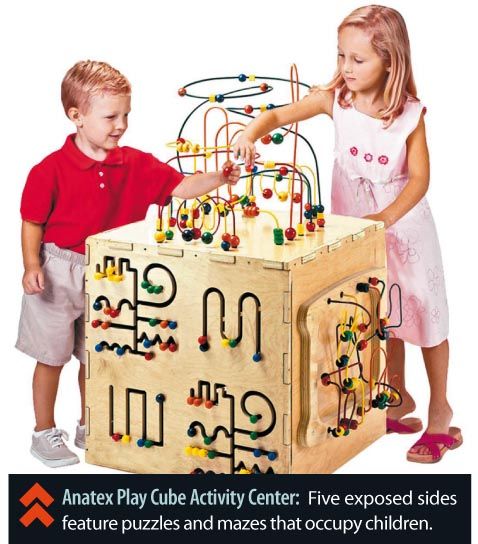
a few select kid-friendly toys that can be cleaned easily at the end of each day. Interactive wall or table play areas can be so inviting that even nervous children feel right at home. I prefer the sealed play tables with toys that can be moved via attached magnets. Play cubes and playhouses are also a great idea. Keep the play area modest because you don’t want to have staff burdened with picking up and organizing dozens of small toys at the end of the workday. Keep the area safe and disaster proof, and remember to childproof all electrical outlets. Medical grade carpet can easily be cleaned after accidents.
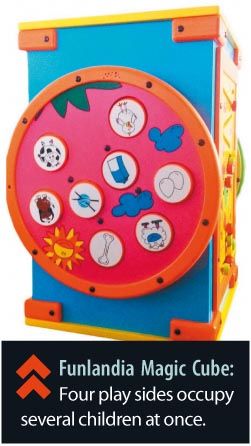
Plastic chairs versus upholstered are always an excellent bet because plastic chairs can be cleaned and sanitized quickly and easily.
I also encourage practices to consider playing soft music in the background. Studies have consistently shown that office workers stay focused and are more productive when there is music in the background.1 I think parents and nervous children can also be calmed by the right type of music. Instrumental or classical always works best. It is also a good idea to provide guest Internet access in your waiting area. Teenagers can access their social media and parents can check e-mails if they’d like. Providing Internet access is also a great opportunity to simplify the check-in process. After the receptionist confirms check-in and collects the copay, parents can be handed a tablet with your practice’s web portal loaded (see Patient portals).
Parents can then use their waiting-room time to update their demographic and insurance information via the tablet and fill out a visit-specific questionnaire or respond to a survey. In the spirit of keeping things simple, all questionnaires should be brief and focused. The information collected on the tablet is either transmitted wirelessly to your electronic health record (EHR) system or the tablet is handed to the medical assistant or nurse when the patient is roomed.
Simplify patient communication
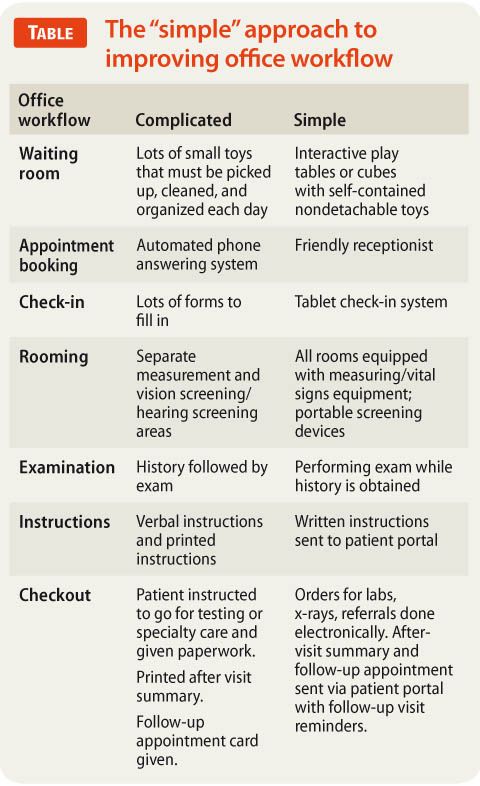
If possible, always have a person answer your office phone and avoid automated phone answering systems. This is the most efficient way to facilitate appointment booking or resolve patient queries. Patients will always prefer a practice where they can depend on a person answering their phone calls. If you must use a phone response system, keep the message short and sweet and ensure that patients are not kept on hold very long. Have the manpower to accommodate high-volume calling times, such as the first hour of the morning and the hour following school closure. Receptionists that are responsible for checking in patients should always be available to greet patients and should not be responsible for answering phone calls. These responsibilities should be handled by others. Make sure that phone calls are returned promptly and encourage patients to enroll in your patient portal so questions can be answered electronically.
Simplify rooming
There are always choices to be made when equipping your office. To simplify and streamline office workflow, bottlenecks must be avoided. Some practices use specific rooms for measuring patients and taking vital signs. This may work for young practices that are trying to conserve funds, but it’s bothersome to have parents and patient brought to an exam room and be moved to one or more rooms for measuring and vision and hearing screening, then returned again to the exam room. It is much better to room the patient and have all the equipment in the room for taking vital signs as well as height and weight, thus avoiding unneeded movement of parent and child through a busy office. When possible, simplify the process of vision and hearing screening, as well as point-of-care testing, by using portable testing devices that can be brought into the patient’s exam room.
Keep parents focused
It is not uncommon for parents to present a laundry list of concerns and problems to the pediatric staff. When the nurse rooms the patient and records the chief complaints, it is reasonable to prioritize those issues, and determine which problems the parents wish to have resolved by the conclusion of the visit. There is a limit to what can be accomplished in a brief 15-minute visit booked to evaluate a cough. By informing the parent that some issues may not be addressed, your staff provides realistic expectations, so the pediatrician will not look like a villain if some concerns may need to wait. It is also important to address at the reception window or during rooming when a parent brings another ill, unscheduled child who suddenly got sick enough on the way to the office to warrant a visit, so an additional slot can be booked and vital signs obtained. Always be on the lookout for the sibling with a prominent cough, or who looks like he or she might soon throw up!
Expedite the visit
The skilled pediatrician will expedite an acute care visit by engaging the parent and patient in conversation and begin to examine the patient soon after the initial questions have been answered. The pediatrician will continue to ask questions while the examination is being performed. Because your staff will have performed a urine collection with dipstick urinalysis when a child has dysuria or a rapid strep test when symptoms warrant, you won’t need to delay your diagnosis waiting for these results. In the case of an acute illness, in the majority of situations, an experienced pediatrician will either arrive at a firm diagnosis or at least have established a plan of action for further evaluation shortly after completing the examination. Subsequently, the pediatrician can sit down and discuss the findings and recommendations with the parent.
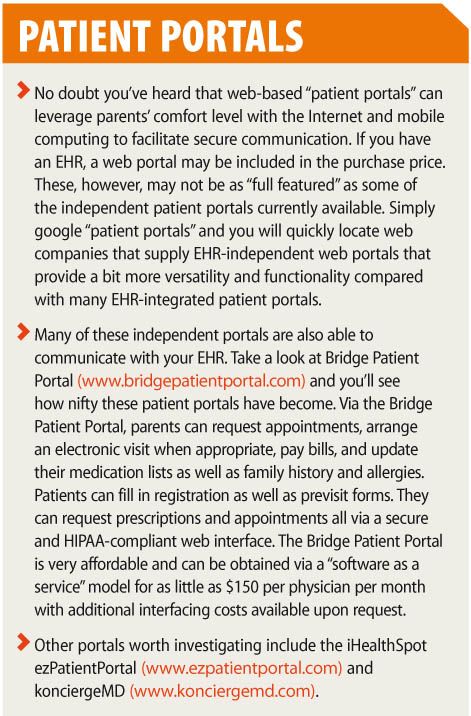
If your EHR has a good template system, you can quickly document the visit while talking with the patient because many of the items such as chief complaint, allergies, and medications have already been entered by your staff. Orders can be placed in the EHR and prescriptions sent electronically, if your office has that capability. There are situations when the diagnosis and plan of care have not been established by the end of the visit. If tests need to be done off-site, then the patient will need to be contacted with these results by the pediatrician or nurse with a discussion of a plan of care.
Preventive health visits can be handled in a manner similar to the acute care visit. Nurses will have resulted all screening tests in the EHR prior to the physician’s arrival and will prioritize parental concerns if any. It is always best to reinforce your discussion by providing patients (via your web portal, if possible) with written instructions included in an after-visit summary generated by your EHR. When you leave the exam room, the nurse will have already prepared the immunizations that you ordered electronically to be given at the conclusion of the visit. When you leave the room, she is called to enter and will administer vaccines and cover the wounds with Band-Aids. Then the child can depart with the parent promptly to minimize tear time.
Quick and easy checkout

Your skilled receptionist will help parents make their follow-up appointments and, when possible, assist in scheduling appointments with specialists or arranging diagnostic studies. This information is recorded on the after-visit summary that has already been populated with instructions provided by nurses and physicians, as well as a list of the tests performed at the visit, the prescriptions generated, and the immunizations given. If you have a patient portal, the after-visit summary can be transmitted electronically. If you don’t have a portal, present the patient with a printed version, with key follow-up items highlighted in yellow.
One would think that it is easy to take the “simple road” to optimize office workflow, but it does take time and effort to analyze your current workflow to reduce unnecessary steps, avoid redundancy, and improve patient movement through the office. Always listen to your staff because they will have good suggestions that can improve your practice. Remember: When in doubt, keep it simple!
REFERENCE
1. Fox, JG, Embrey, ED. Music-an aid to productivity. Applied Ergonomics. 1972;3(4):202-205.
DR SCHUMAN is adjunct associate professor of pediatrics at the Geisel School of Medicine at Dartmouth, Lebanon, New Hampshire. He is also section editor for Pediatrics V2.0 and an editorial advisory board member for Contemporary Pediatrics. He has nothing to disclose in regard to affiliations with or financial interests in any organizations that may have an interest in any part of this article.