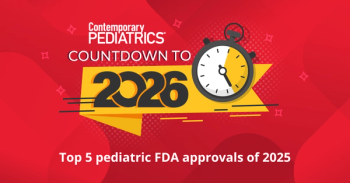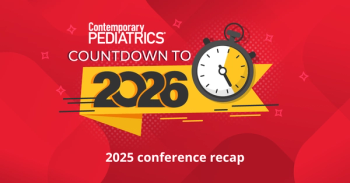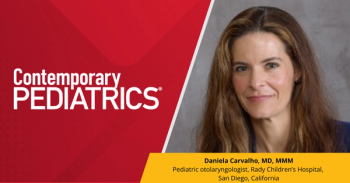
Pediatrics v2.0: Thinking inside the box. Optimizing office workflow
There’s always room for improvement when it comes to office workflow. Here we discuss ways to simplify processes and tasks that will move your practice toward optimum efficiency while still taking time to address the needs of your patients.
Do you end your day promptly after seeing your last patient, ready to walk out the door, with no charts to complete, and no phone calls to make? Every pediatric office is unique and over time has developed its own processes of moving patients through, responding to phone calls, and generating requested prescriptions and health forms. If you want your practice to move to the next level, you must streamline all workflow-related issues.
What is workflow?
The processes involved in moving patients through an office are a science unto itself called “workflow analysis.” Workflow consists of related processes made up of tasks within those processes. Checking in a patient is an example of a process; confirming a patient’s contact information is a task within that process.
Workflow can be analyzed using flowcharts to delineate such tasks and processes. These can be helpful in identifying obstacles and formulating possible solutions to problems. Although a detailed discussion of workflow analysis is beyond our scope here, the basics of workflow improvement involve avoiding bottlenecks and simplifying processes and tasks. The suggestions that follow are derived from decades in private practice, countless conversations with friends and colleagues, and observations made during physician visits for family members and myself.
Patient appointments and check-in
Patients who call your office are seeking advice or an appointment. Patient-friendly pediatric offices forgo high-tech answering systems and always have a receptionist respond to a patient call. Medicine is personal, and patients dislike automated phone systems. Most would prefer being put on hold by a familiar receptionist, knowing that in moments a person will greet them, ready to assist. At patient check-in, receptionists are the “greeters” of your practice, who over time will recall parents’ and patients’ names. They are just as important as the providers in the practice, so choose them wisely and pay them well.
Check-in procedures vary subtlety from one office to another, but there are always commonalities. Established patients need to corroborate or update their insurance and contact information. New patients arrive 15 minutes early for their first visit in order to fill out registration forms, provide insurance cards, and sign HIPAA acknowledgment and billing forms.
Patients will appreciate if your forms are designed to be patient friendly and can be filled out quickly. Your waiting room needs to be kid safe and fun-if kids can occupy themselves, then parents can quickly complete the necessary forms while waiting for their visit.
The most efficient practices provide phone registration or will mail all forms to patients in advance of their first visit. Some practices have registration forms available on the practice Web site so that patients can just hand in the completed forms at check-in. New patient check-in is also the opportunity for new patients to be made aware of your office policies toward payment, late visits, and no-shows, either via a posted sign, a brochure provided at the first visit, or a brief "welcome" conversation with your office manager. These same policies should be available on the "welcome to our practice" section of the practice Web site.
Office copays should always be collected at check-in time. This is also the time to settle patient balances. The number of receptionists needed to ensure expedited check-in would of course depend on your practice size. To assure optimal workflow, there should be no waiting at check-in (or checkout).
Strategic scheduling
There are many theories about how to best schedule patients, and it’s reasonable to use a trial-and-error approach until you find out what works best for your practice. Triage appropriately, keeping in mind that if parents are concerned about a simple problem and would like their child seen, it is best to schedule an appointment rather than provide phone advice.
Some providers take more time for well or ill visits than others, so consider varying allotted time slots for different providers, depending on their practice style and their own preferences. This strategy reduces the risk of physicians running habitually late. Some practices have found that a "wave" system is an effective alternative to traditional time-slot scheduling, where 2 patients are intentionally booked at the beginning of an hour or at the half hour, and whoever arrives first is the first to be seen.
A brief time slot left open at the end of every second hour for catch-up gives physicians time to answer staff questions, return phone calls, or sign requested forms. Experienced pediatricians also anticipate more ill visits during the winter season and on Mondays and Fridays during the week and will also vary the ratio of well-to-sick visits, depending on the time of year. Consideration must be given to having evening and weekend hours, depending on patient volume and perception of need. If the practice down the street is open weekends, you may need to do likewise to avoid losing patients to a practice that provides more convenient provider access.
Make rules, but be flexible
To avoid no-shows or patients who arrive late, your office needs to adhere to a strict but flexible “no-show” policy. Most offices will confirm appointments a day or more before a scheduled appointment, and no-shows should either be called or sent letters reminding them of your office policy. Given how many people have replaced the home phone with mobile phones, you may want to consider texting patients with reminders of office visits. There are many affordable software programs that facilitate this.
Many practices will bill patients a no-show fee after the second missed appointment, and many will discharge patients after several no-shows if the parents can’t provide legitimate reasons. The purpose of the policy is not to punish but rather to educate patients regarding the need to keep their appointments. If patients arrive extremely late for a visit, they should be informed that they can either reschedule or be given the option to wait for the next available opening and an estimate of when this may be.
Avoid bottlenecks
An efficient office won't keep patients waiting. As exam rooms empty, have sufficient staff to room patients promptly. Needless to say, have sufficient exam rooms to accommodate all providers. This is usually 3 or more exam rooms per working provider so that patients can be roomed and the empty rooms made patient ready while the provider is seeing another patient.
Some practices have a triage room where vital signs and measurements are taken before moving patients to an exam room. I personally find this system inefficient because patient movement can bottleneck at the triage room and suggest that practices take vital signs in exam rooms. This means you will need to have the necessary equipment-baby scales, adult scales, blood pressure cuffs, and thermometers in all exam rooms. This is a relatively small expense compared to the revenue generated by optimal patient throughput. This process also expedites visits because patients won't have to make several stops before their final destination.
Once vital signs are taken, parents should be given a reasonable estimate of the time they will be seen and told to communicate with the staff if this is exceeded. Room waiting time should be kept to good use. Parents can fill out developmental screening forms or an office survey while waiting. Staff should be trained and permitted to run rapid strep tests, obtain urine specimens, and perform urine dipstick tests on those patients who will require them. Staff should also perform hearing and vision tests before the physician sees the patient. Many practices even administer immunizations to older children in advance of the physician encounter.
If you have an EHR . . .
An electronic health record (EHR) can be a double-edged sword. Some actually compromise workflow, whereas others speed office visits, so do your research before selecting your office EHR. Most providers find that if you have workstations in each exam room (vs carrying a notebook laptop computer from room to room) as well as printers either in exam rooms or very close by, workflow is significantly improved. This way, patient electronic charts are open, prepopulated with input from the rooming nurse or medical assistant, and ready to receive physician documentation.
Good EHRs will facilitate writing prescriptions and provide school forms and education materials. Having frequently used forms preprinted and readily available in each room and in the same location in each room will facilitate workflow considerably. The physician should complete visit notes in the exam room before moving on to the next patient. Those physicians who wish to optimize practice workflow (and leave the office on time) must learn this good habit regarding chart completion. A good EHR will allow the nurse to input not only vital signs and chief complaint but also quickly update medication lists and family and social history. It then is a relatively simple matter for the physician to input the history, exam, assessment, and plan using an ill-visit or age-appropriate well-visit template. Organized pediatricians input these items into the record during their conversations with the parent or child.
. . . and if you don't
Pediatric practices have been efficient long before EHRs arrived on the scene. However, your office needs to be well organized when EHRs are not available. Paper charts need to be streamlined in terms of recording vital signs and nursing and physician notes. Problem lists, immunization records, and medication sheets need to be up-to-date and easily located, usually on the left side/or face sheet side of the chart. Many practices have migrated from a complex well and ill visit form to one that is more easily annotated by using check boxes for patient history items and exam findings. Perhaps most important, all health forms, medication permission slips, educational handouts, and charge slips need to be organized and readily available in each room so that little time is wasted "hunting" for the necessary form requested by the patient. As with EHRs, physicians complete the chart before exiting the exam room. It is much better to take an extra 3 minutes in a room to complete a record, rather than let unfinished charts accumulate in an EHR open chart list or a pile up on your office desk.
Optimize your staff and technologies
The efficient office employs the appropriate number of support staff for all tasks. A staff member should be responsible for completing all forms sent in by patients so that physicians can concentrate on seeing patients. This person can also be used as a floater to assist others when things get busy. Staff should be cross-trained to perform all tasks so that if a staff member is ill or leaves, others can fill in easily. Using point-of-care testing for strep, mono, hemoglobin levels, and influenza will reduce the number of phone calls your staff needs to make on a daily basis, and patients benefit from an expedited diagnosis made at the time of the office visit.
Consider upgrading to technologies such as otoacoustic emissions hearing screeners or photoscreeners that can facilitate office visits. It is preferable to have portable screening systems that can be brought to the patient, rather than the patient to the screening device. All office practices should be standardized and documented in a policy book that is reviewed periodically and updated as needed. The policy book is vital in orchestrating workflow practices in any good office.
Departure
The last opportunity you have to provide patients with a good impression of the office visit happens at the checkout window. The checkout list and charge slip you hand to the patient will provide the receptionist with information about services provided, tests that need to be ordered, and what follow-up visits need to be scheduled. The receptionist should arrange and schedule all visits with specialists, as well as any diagnostic tests, including labs and imaging studies. The parents should always be asked if they have any questions, be thanked graciously at departure, and reminded that they can call if they have any concerns or questions. Age-appropriate parting gifts (stickers, coloring pages) are always welcome.
Always look toward improvement
Even if you have spent years perfecting your workflow, there is always room for improvement. You might consider a suggestion box or occasionally have patients compete simple surveys to see what needs fixing from the patient’s perspective. Important as well are regular provider and staff meetings in which everyone feels comfortable asking questions and are given an opportunity to brainstorm solutions to problems.
You may get the impression that an efficient office “rushes” patients through visits. To the contrary, an efficient office does not have to rush at all. When a reasonable level of efficiency is achieved, providers and staff look forward to coming to work. As a consequence of your efforts, you will receive compliments from parents who appreciate that your office is not only efficient but also caring. When your practice has optimized workflow, you will leave the office on time (on most days), with no charts to complete and no phone calls to make.
Newsletter
Access practical, evidence-based guidance to support better care for our youngest patients. Join our email list for the latest clinical updates.