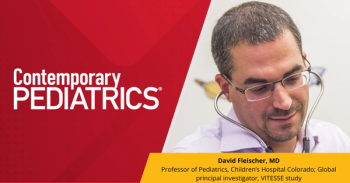Winning the pediatric office paper chase
Most resourceful pediatric practices have discovered ways to avoid becoming overwhelmed with the volumes of paper-based information that we collect and distribute every day. More than just a way to preserve our rainforests, optimizing paper utilization is another way to improve a practice’s workflow (see Pediatrics V2.0, Contemporary Pediatrics, March 2013). In this installment of Pediatrics V2.0, we’ll discuss improving forms and information handout use and detail ways to reduce the amount of paper you use each day.
Paper in perspective
An American Academy of Pediatrics (AAP) survey from 2009 showed pediatricians have lagged behind other specialties in adopting electronic health records (EHRs), with only 6% of pediatricians at the time using a comprehensive EHR system and only 25% using a basic EHR system.1 Despite incentives to go electronic, many pediatricians continue to use a paper-based charting system. A chart for a high school-aged child can contain dozens and sometimes hundreds of sheets of paper depending on the number of ill visits, lab tests, x-rays, and consultations the child has accumulated. Not uncommonly our more complicated patients have their medical charts overflow to 2 or 3 volumes in a matter of months.
There are many problems with this conspicuous consumption of paper; it can be difficult to locate important information quickly in a medical chart, many sheets of paper need to be copied when a patient transfers from one practice to another, and large amounts of space are needed to store both active and inactive medical charts.
Courageous pediatricians who have implemented EHRs are still heavily dependent on paper-based documentation. The reason? The universal “currency” of information exchange continues to be paper-based information. EHR-equipped practices continue to receive notes from consultants via mail, and school forms arrive by mail or are hand carried by parents. EHRs themselves generate paper-based information handouts, immunization records, and health forms. Despite the Internet, electronic communication, and EHRs, our dependence on paper will not diminish anytime in the near future. We are now so dependent on paper that even a temporary shortage of “sticky notes” could devastate some medical practices.
Practice paper efficiencies
Most pediatric practices are extremely efficient at using paper charts. Pediatricians save on paper and ink by using customized forms for physical and ill visits that can be filled out by checking boxes and writing sparingly. Practices have also discovered ways to “fit” documentation notes for several well and ill visits on a single sheet of paper. Likewise, many practices also keep a current version of a completed health form/immunization record in the patient’s chart where it can be easily located for copying. Usually registration, HIPAA (Health Information Portability and Accountability Act) forms, as well as demographic information, problem, immunization, and medication lists, are kept in the front of a chart for quick access. Visit documentation notes, lab and imaging study reports, and consultant reports are usually kept in separate tabbed sections of the chart to facilitate access.
Resourceful offices also have a convenient storage system (file drawer or tabletop hanging file folder system) in every exam room to expedite distribution of vaccine information sheets (VIS), school absenteeism forms, physical forms, medication administration forms, and frequently used information handouts.
Not a “paperless” office, but perhaps a “less-paper” office
While many practices believe that they have done all they can to streamline paper usage, there are some additional paper-saving techniques that are underutilized. Paper consumption can be drastically reduced merely by using both sides of a sheet of paper in medical charts! This is very awkward if not impossible with traditional metal chart fasteners, but if you upgrade to plastic “space clip” chart fasteners, also called “U-clips” or “Medi-Clips,” it is very easy to use both sides of a sheet of paper. These fasteners (Figure 1) allow folders to open like a ring binder, enabling easy insertion or removal of papers. The clips also bend to facilitate copying, reading, and writing notes. When used in conjunction with a Tyvek strip, pages can even lie flat. Although twice as expensive compared to metal chart fasteners, these plastic fasteners (about $50 per box of 100) are well worth the investment.
Another trick that reduces your practice’s “paper footprint” is using fax machines with duplex capability; ie, incoming faxes will print on both sides of a piece of paper. Alternatively, practices can direct incoming faxes to a computer with installed fax software such as VentaFax (Venta; St. Petersburg, Russian Federation; $99 for business version). Such software allows sorting and deletion of faxes before they print, eliminating unnecessary paper wastage. Used in conjunction with duplex printers, faxes can be printed on 2 sides of a sheet of paper.
Modern high-end copying machines are very sophisticated multifunction devices that can provide duplex faxing, copying, and scanning capabilities and even serve as “document” servers. In their capacity as document servers they electronically store your most frequently used forms and educational handouts for printing (2-sided, of course) when your room supplies run low. Such multifunction copying machines can quickly transform 1-sided documents into 2-sided documents. If you ever feel the need, on a slow day, you can use duplex copying to turn the lab, x-ray reports, and consultant notes in your existing medical charts from 1-sided to 2-sided, shrinking paper charts quickly and freeing up much needed storage space.
Improving usage of parental questionnaires
Practices often have parents complete questionnaires prior to well visits to identify parental concerns that need to be addressed. While official screening documents such as the Modified Checklist for Autism in Toddlers (M-CHAT) and Vanderbilt forms are incorporated into the medical record, other paper questionnaires are placed in the trash after they are reviewed and discussed.
It is a relatively simple matter to convert your age-based questionnaires to portable document format (pdf) files. The pdf file format was developed by Adobe Systems (San Jose, California) and can be read by using a free Adobe reader software program. Excellent programs such as Adobe Acrobat ($450), Nuance PaperPort 14 (Nuance; Burlington, Massachusetts; $200), and OmniPage Professional 18 (Nuance; $500) can convert any scanned or computer-based form file into a special pdf form file that can be easily filled out on computer or tablet (Figure 2).
I have had excellent results using OmniPage Professional 18 for converting regular pdf files into pdf forms. These can be loaded onto a mobile tablet running either the PDF Expert ($9.99) or the PDF Form ($8.99) application that enables parents to fill out questionnaires quickly. Once reviewed these forms can be deleted, saved, or printed if you’d like to incorporate forms into a patient’s paper medical record.
Another approach to questionnaire completion is investing in the CHADIS (Total Child Health; Baltimore, Maryland) parental questionnaire service (Figure 3). Child Health and Development Interactive System (CHADIS) is an online screening tool for pediatricians and their patients that revolutionizes how we integrate behavioral screening into daily practice. The AAP recommends that all children be screened at the 18-month visit for autism, and older children be screened for developmental delays and parental concerns beginning at age 2 using standardized screening tools.
Unfortunately, there is little time at a routine well-child visit to address all the concerns parents may have. CHADIS allows pediatricians to invite parents to fill out online age-appropriate screening tools in advance of well-child visits. The online system will evaluate the forms filled out by parents, perform scoring when indicated, and alert pediatricians of issues that need to be discussed with parents at well- or behavior-related visits. Many pediatricians speak favorably of the CHADIS system in that it allows them to identify parental concerns and behavior issues that would have gone unidentified in the past. A CHADIS subscription costs about $1,000 per provider per year, with discounts available for volume licenses, and incorporates the majority of screening tools pediatricians utilize frequently such as Ages and Stages, Parents’ Evaluation of Developmental Status (PEDS), and Vanderbilt forms.
Vanderbilt forms can be sent to parents and teachers before and after treatment, with results scored automatically. CHADIS doesn’t stop at screening; it also provides a full library of resources for pediatricians and parents to assist in management once a condition is diagnosed.
Educational handouts
Pediatricians often provide educational handouts to parents at the conclusion of our office visits. These may include instructions for managing fever or dehydration, discuss the diagnosis made at a visit, or provide guidance regarding feeding and development at well-child visits. It has been demonstrated that educational handouts are effective tools that can facilitate parental compliance with treatment recommendations.2
Traditionally pediatricians keep a ready supply of frequently used handouts (Bright Futures handouts or instructions for treating otitis media, sore throats, fever, gastroenteritis, and more) available in every exam room. However parents may be frazzled at the time of their office visits, and many of the handouts we hope parents will read and review may never make it inside their front doors or just go unread. There are, perhaps, better ways to provide parents with educational materials.
Firstly, HIPAA regulations permit pediatricians to communicate with parents of our patients via email. In addition to addresses and phone numbers, sophisticated practices will also record parents’ email addresses and document permission to communicate with parents this way. At the conclusion of a visit, pediatricians or their staffs can send email messages to parents of children and include educational attachments appropriate to the visit. These are impossible for parents to lose, and your concern and attention to detail is usually well appreciated. Your usage of paper handouts will also be reduced considerably.
Most high-end EHR programs also provide access to a “patient portal.” These portals provide an alternative way to message patients who have had recent visits. Parents usually are alerted via an email that new information is waiting for them via the portal. Even if you don’t have an EHR, there are services such as Intuit Health Patient Portal (http://healthcare.intuit.com/portal) that can develop a practice Web site with an integrated patient portal at a reasonable fee. With such a patient portal you can schedule patients, collect payments or copays, and direct patients to questionnaires or educational materials on the portal/Web site. You can also have patients sign documents (transfer of records forms, HIPAA forms) sent by email with services such as RightSignature (Santa Barbara, California; $50 per month) or HelloSign (JN Projects; San Francisco, California; free).
Will there ever be a paperless pediatric practice?
Hopefully within a decade’s time we can look forward to a true, nearly paperless office. Advances in the banking industry and in mobile technology associated with our willingness to trust the security measures of cash transactions, including payroll deposits and purchases, have shown us that a nearly paperless system should be possible in the health care industry.
To accomplish this, we need affordable and efficient EHRs that can communicate with one another as well as directly with insurance companies, consultants, ancillary health providers (physical therapists, psychologists), and most importantly with patients. Once this has been accomplished, questionnaires will be filled out at home via a patient portal or in the office on a tablet; all prescriptions (even controlled prescriptions) will be electronic; and educational materials, including handouts and instructional videos, will be available online. By conserving paper we can be friendlier to our natural resources and ensure that our supply of precious sticky notes won’t vanish any time soon.
References
Leu MG, O’Connor KG, Marshall R, Price DT, Klein JD. Pediatricians’ use of health information technology: a national survey. Pediatrics. 2012;130(6):e1441-e1446.
Glascoe FP, Oberklaid F, Dworkin PH, Trimm F. Brief approaches to educating patients and parents in primary care. Pediatrics. 1998;101(6):e10.
Newsletter
Access practical, evidence-based guidance to support better care for our youngest patients. Join our email list for the latest clinical updates.